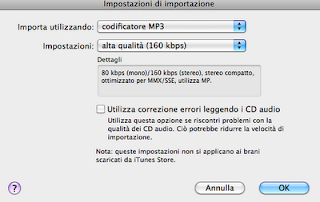How many times we found ourselves at a crossroads of our lives not knowing what to do? How many times have we been doubtful, indecisive and insecure?
But unfortunately says Ernest Hemingway as " We must get used to the idea: the most important crossroads of life, not signs there. "
There is no sign, no signal to tell us what we do or not, we are always having to choose and understand what is right for us.
In every moment we face intersections, roads that are open and others that are closed temporarily for work in progress or in an irreversible manner. There is nothing to worry is simply life. A continued meeting / clash of streets, a labyrinth in which, in reality, we like to lose and then find ourselves at the end with those who want to be.
And sometimes afraid to make decisions, especially those most drastic for our lives. Of course it would certainly be much easier and less challenging if someone shows us the direction to follow the path that will lead us to be happy and to be realized as a people: but resign ourselves, there really is none.
We decide, we are the only and sole masters of our lives and our choices, indeed we are our choices. Often, however, is difficult to know what our path, that's right for us, the one that best represents us, in fact the right one.
It 's hard also because we do not understand what we really want , do not we focus on what really matters to us, losing between short-cuts, and round-sac streets that only distance us from our true goal. Instead dobbiamo avere il coraggio di scegliere, di assumerci le nostre responsabilità, di rischiare di sbagliare e di affrontare le conseguenze qualunque esse siano.
Signori miei, come si dice "non c'è trucco, non c'è inganno", ma solo strade da seguire, vedere, affrontare, conoscere e lasciare se sbagliate. Il solo trucco, forse, sta nel cercare di avere sempre la giusta bussola in tasca.